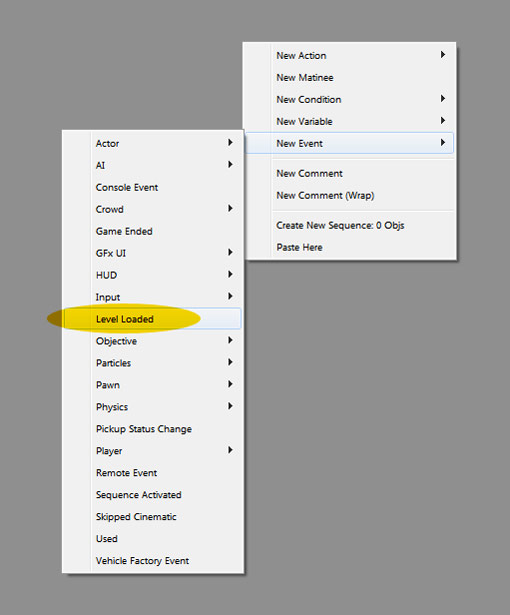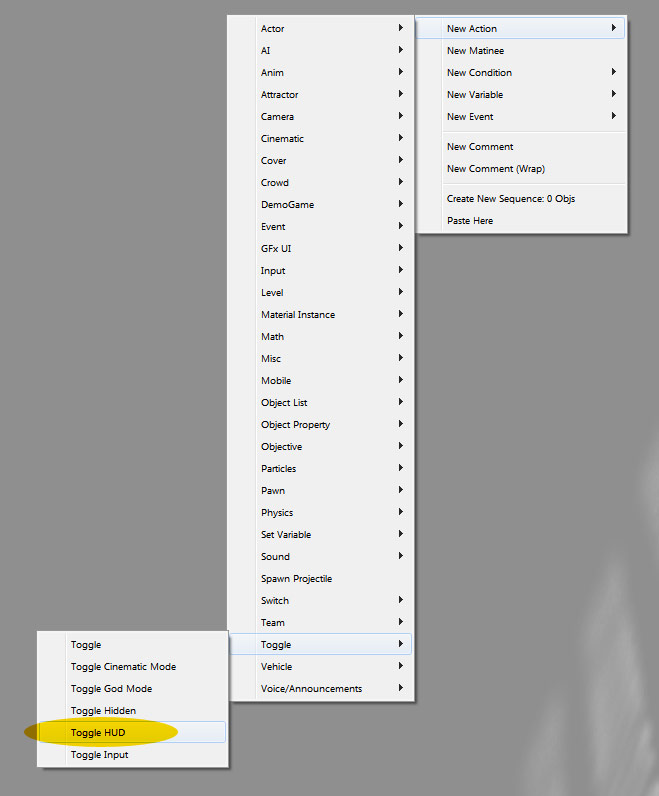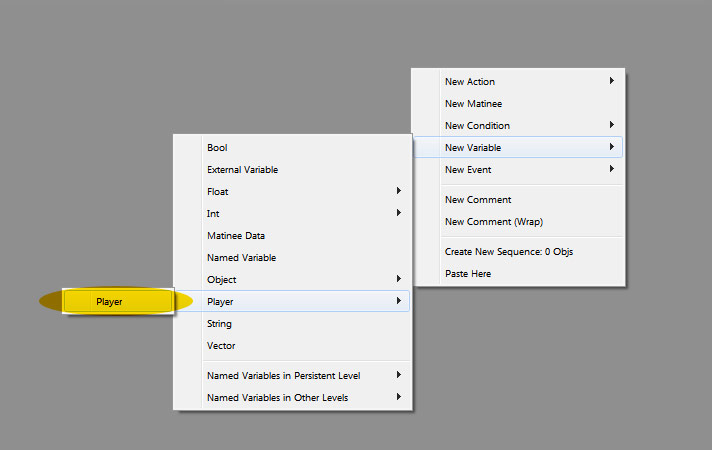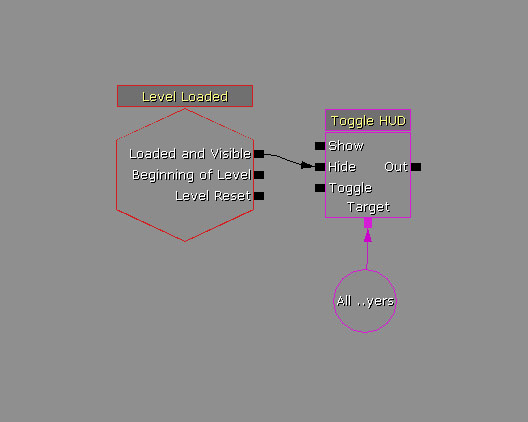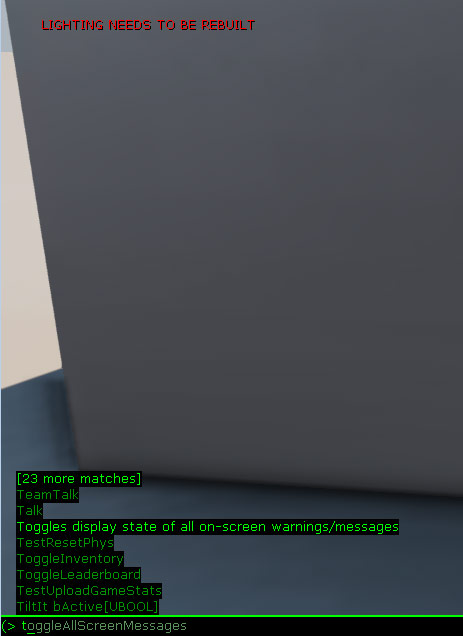This is more for me than for anyone else. File names are extremely important, whether in Max, or in UDK. These are mine, however, if you are working on a project with someone else, be sure you are using the agreed upon naming conventions.
Map Names Suffixes, All have the Prefix TEX_ for Texture
- _D Is your Color map or Diffuse.
- _S Is your Specular Highlite Map, It normally is colored but can be grey scale and placed in an Alpha Channel to save file space, otherwise, put your Gloss map in this Alpha Channel..
- _N Is your Normal map. If you are using a Height Map, just put it in the alpha channel here.
- _SI Is your Self Illumination map or Glow Map.
- _G Is your Gloss Map, it controls the spread of your specular highlites. I have the least experience with this map. I think it is just a grey scale image and should be placed in the alpha channel, (I try to use S) to save space.
- _H Is your Height Map, I try to put it in my Normal's Alpha channel.
So, T_TechWallLg_DIF would be a Diffuse texture for the Long Tech Wall.
Static Meshes have the Prefix SM_
SM_TechWallLg
Materials in UDK are MAT_ or MI_ for Material Instance
MI_TechWallLg
Particles systems are PART_
I hope this helps someone.